FastStone Image Viewer如何设置缩略图大小
1、打开FastStone Image Viewer,会发现当前的缩略图偏小。
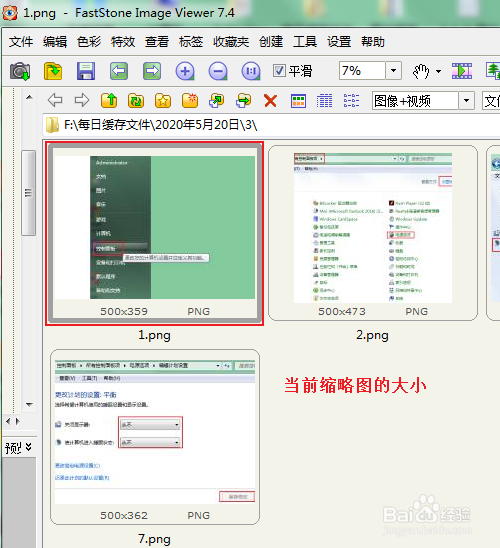
2、我们点击菜单栏的“设置”---设置。
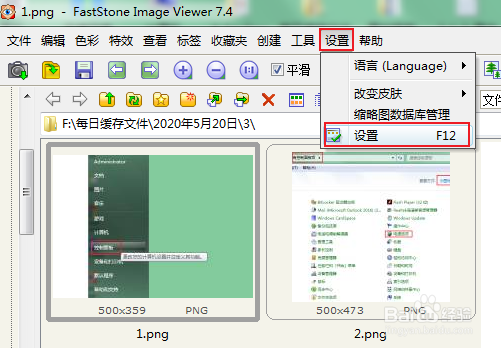
3、进入设置窗口,点击缩略图选项卡,在该选项卡中,可以设置软件缩略图大小,当前的大小为200x150,还可以设置缩略图边框形状。

4、点击缩略图大小的下拉按钮,将缩略图大小设置为260x195.

5、点击确定后,回到主界面,会弹出一个确认窗口,是否确认修改缩略图大小,这里我们点击“是”。

6、操作完成后,会发现,图片缩略图变成我们设置的大小了。操作完成。
