怎么让TeamViewer只能使用局域网连接电脑
1、打开TeamViewer软件的主页面后,点击上方的【其他】菜单。

2、在弹出的菜单列表中点击【选项】。

3、打开TeamViewer选项对话框后,点击左侧的【常规】。
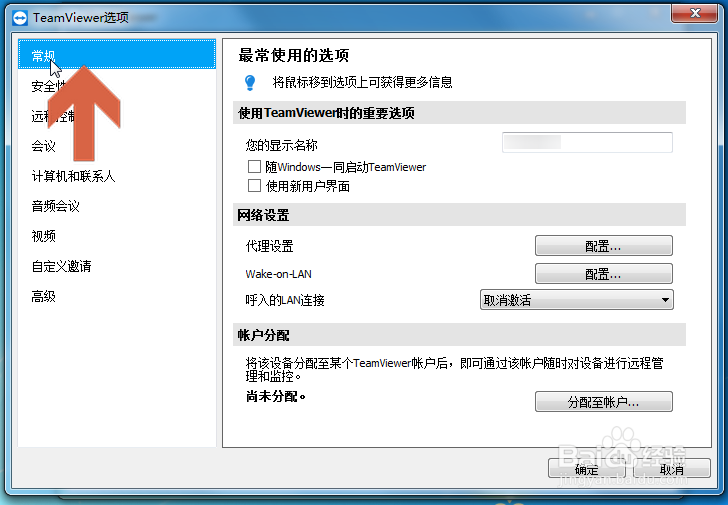
4、点击对话框右侧的【呼入的LAN连接】选项右侧的下拉菜单。
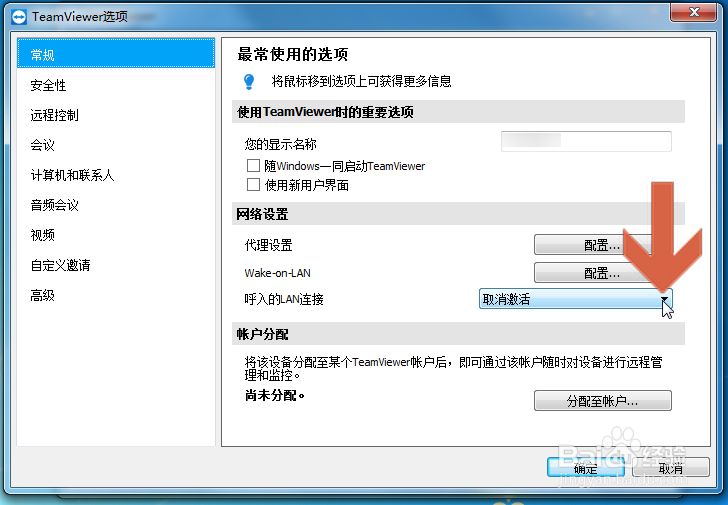
5、在下拉菜单列表中点击【仅接受】。

6、设置好后点击确定按钮。
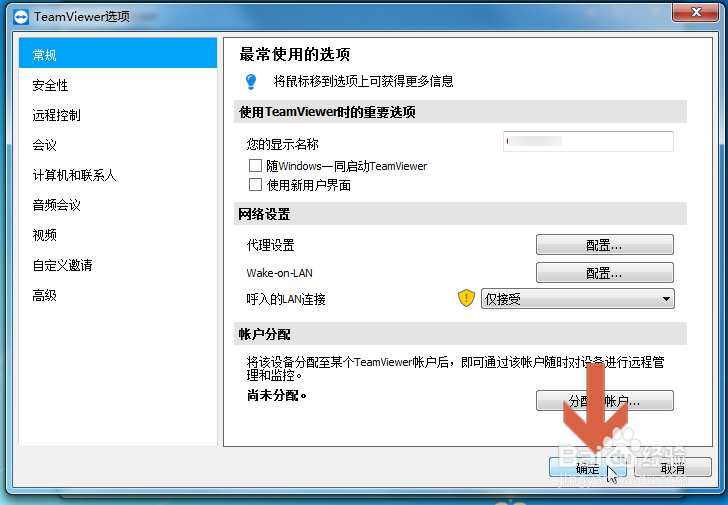
7、经过以上设置后,TeamViewer下方会显示“仅能使用LAN连接”,这样TeamViewer就只能使用局域网连接电脑了。

1、打开TeamViewer软件的主页面后,点击上方的【其他】菜单。

2、在弹出的菜单列表中点击【选项】。

3、打开TeamViewer选项对话框后,点击左侧的【常规】。
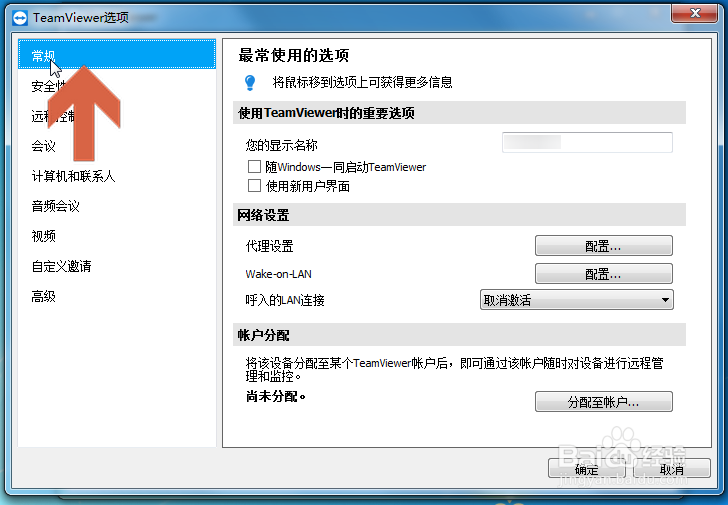
4、点击对话框右侧的【呼入的LAN连接】选项右侧的下拉菜单。
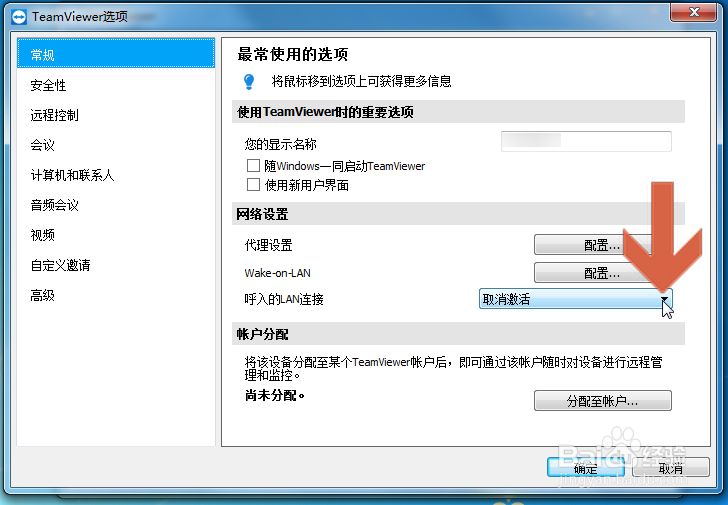
5、在下拉菜单列表中点击【仅接受】。

6、设置好后点击确定按钮。
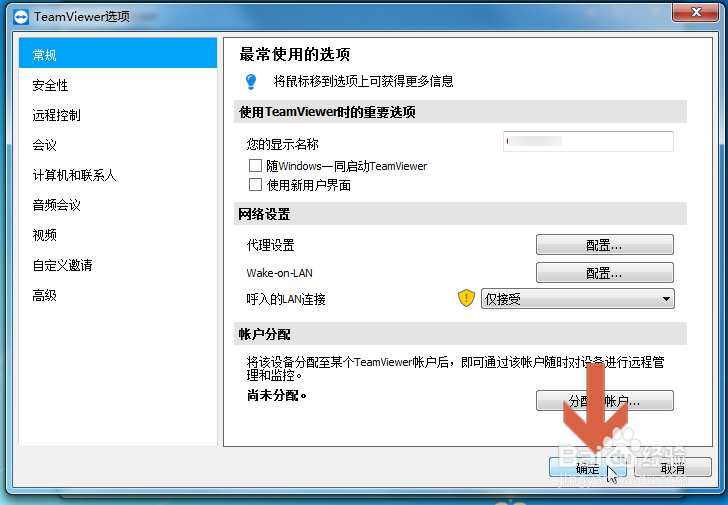
7、经过以上设置后,TeamViewer下方会显示“仅能使用LAN连接”,这样TeamViewer就只能使用局域网连接电脑了。
