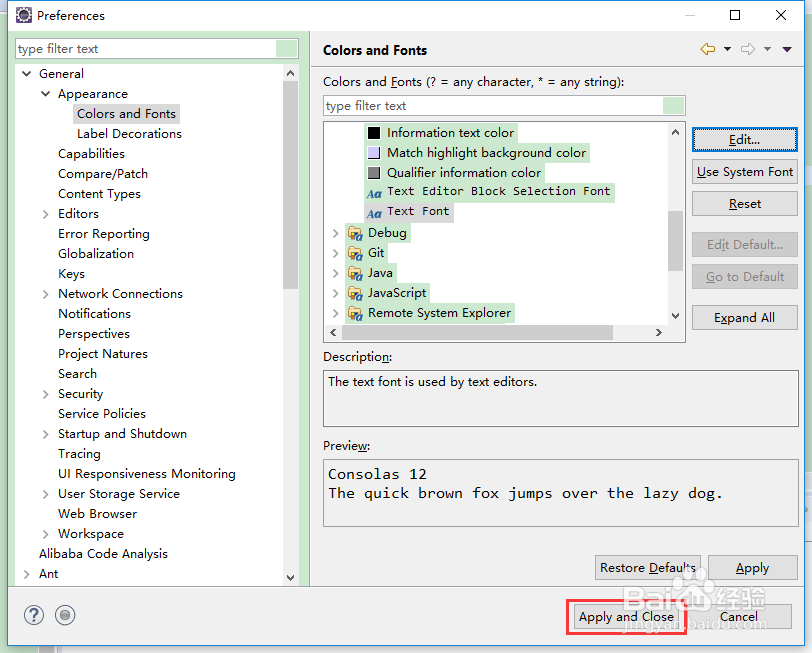Eclipse设置字体
1、 选择【Window】-【preferences】,打开设置页面
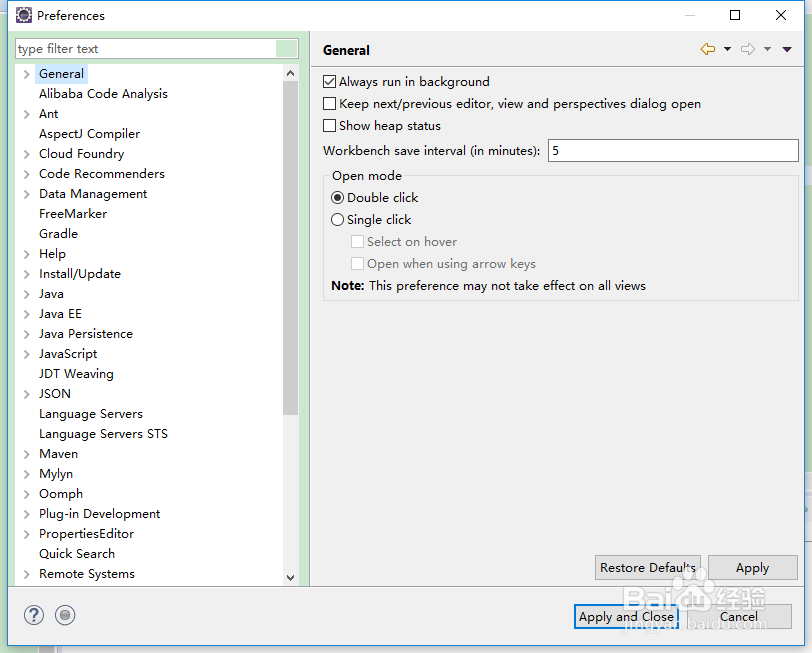
2、 选择【General】-【Appearance】-【Colors and Fonts】,选择【Text Font】,点击【Edit】

3、 设置基础字体,点击【确认】
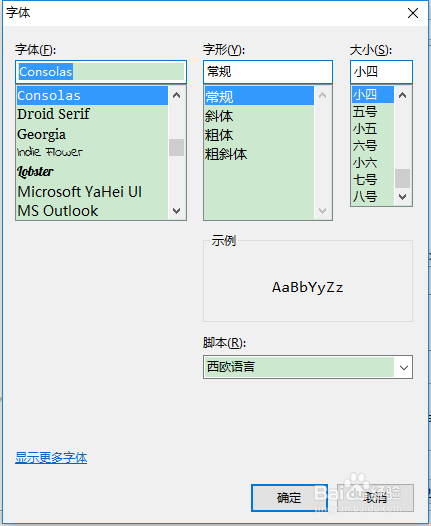
4、 设置完字体后,点击【Apply and Close】
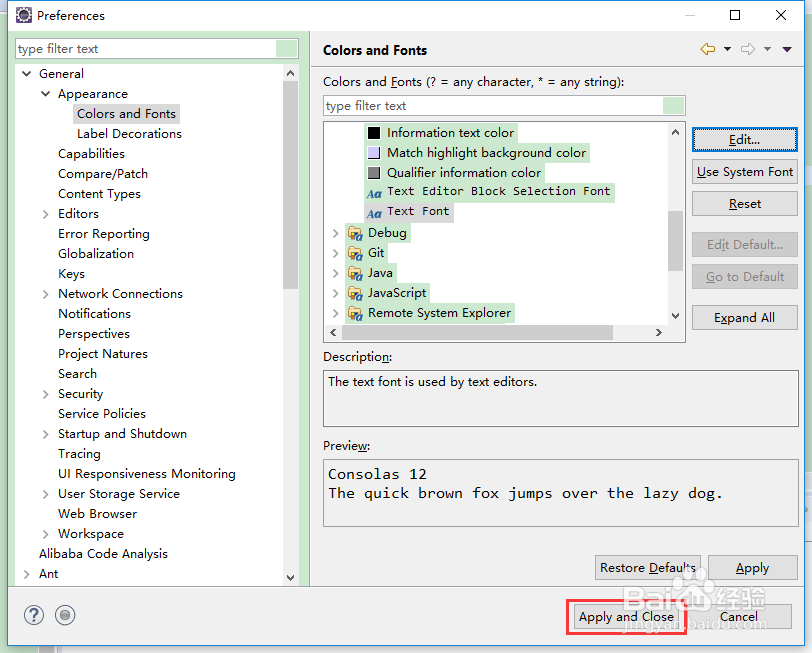
1、 选择【Window】-【preferences】,打开设置页面
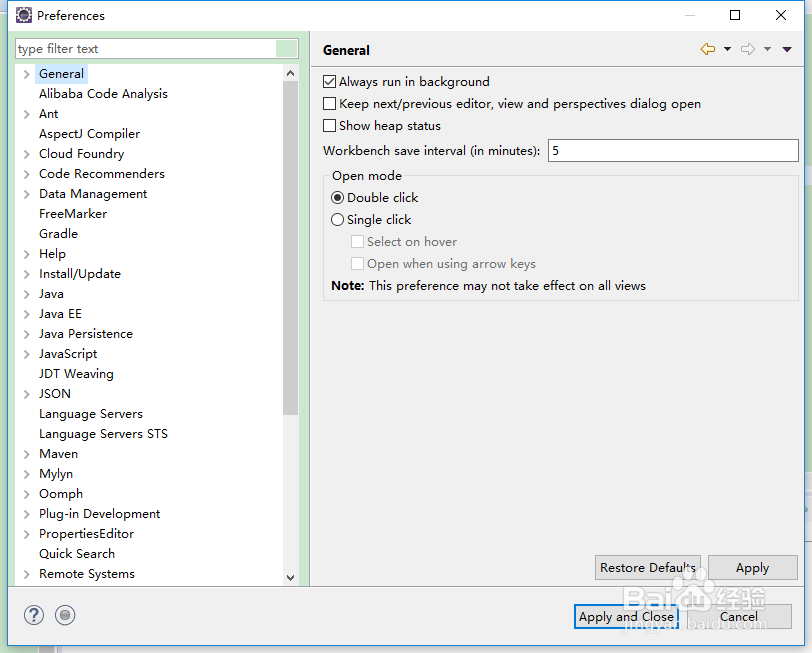
2、 选择【General】-【Appearance】-【Colors and Fonts】,选择【Text Font】,点击【Edit】

3、 设置基础字体,点击【确认】
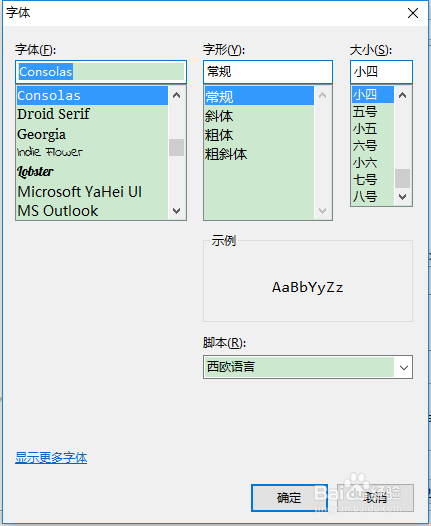
4、 设置完字体后,点击【Apply and Close】