Connectify hotspot pro 使用教程和方法
1、双击打开hotspot应用程序图标。关掉一些升级弹出菜单。
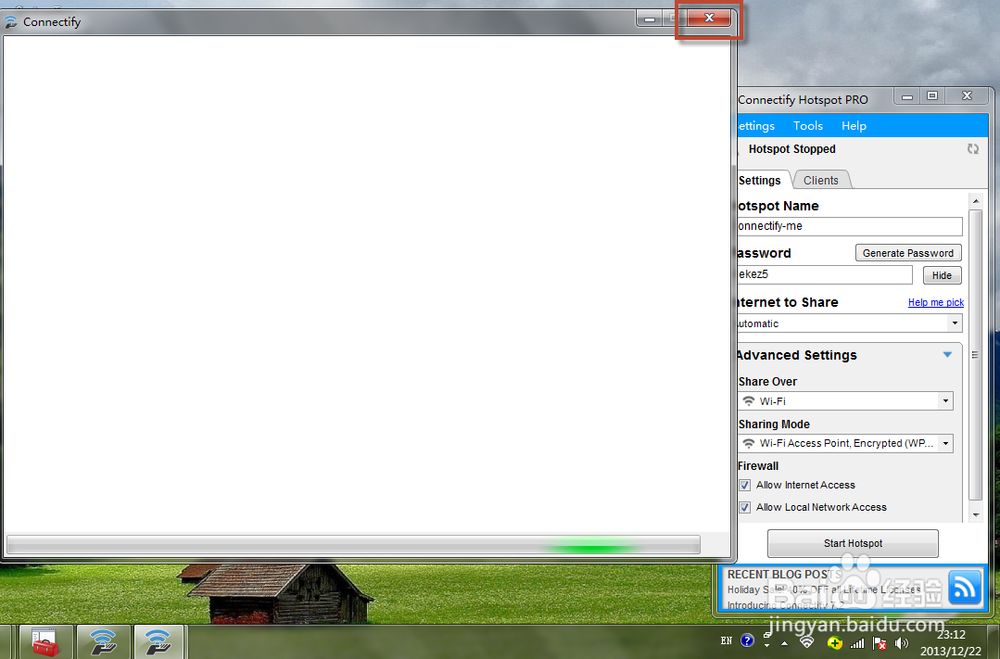
2、hotspot name 是你要创建的热点的名字,即所谓的ssid。
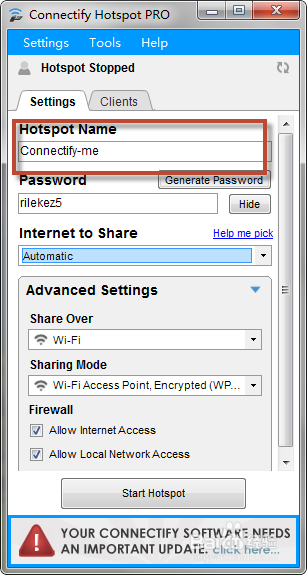
3、password为你要连接的hotsport热点的连接密码。
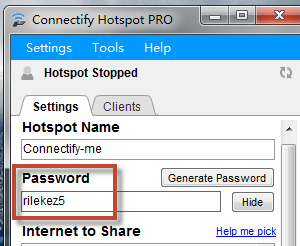
4、Internet To Share是你要共享本地的网络连接,即通过本地的网络连接来产生热点共享。假如不选择它会自动选择网络进行共享。
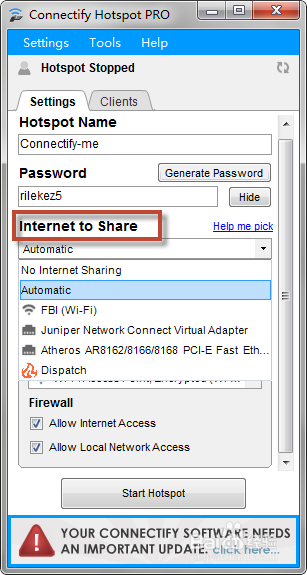
5、点击start hotspot即可。
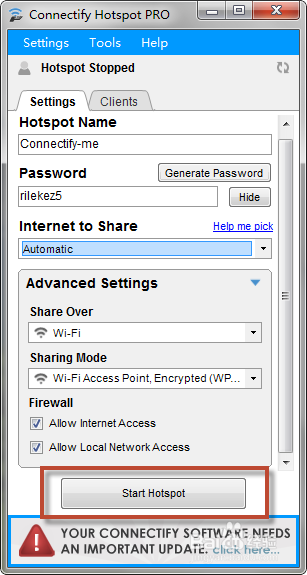
6、Enjoy it
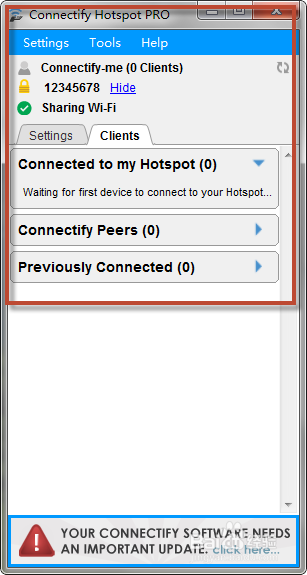
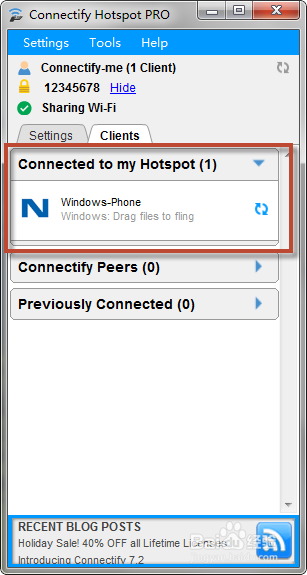
7、假如本经验不幸帮助到了您,请点支持。
