Crimson editor怎么关闭使用空格代替制表符
1、点击Crimson editor菜单中tools

2、弹出了下拉菜单选中preferences选项

3、点击左侧中general选项

4、去掉use spaces in place of tab选项勾选
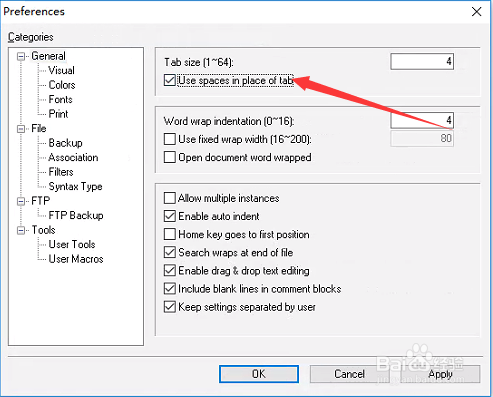
5、去掉use spaces in place of tab选项勾选之后,点击ok

1、点击Crimson editor菜单中tools

2、弹出了下拉菜单选中preferences选项

3、点击左侧中general选项

4、去掉use spaces in place of tab选项勾选
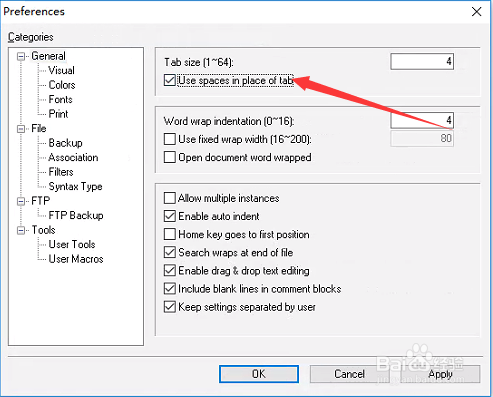
5、去掉use spaces in place of tab选项勾选之后,点击ok
