怎么在Win10设置Windows Installer安装文件顺序
1、进入到Windows10系统,同时按住"Win+R"快捷键,调出"运行"对话框。
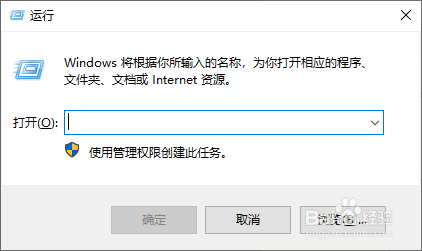
2、录入"gpedit.msc"指令,按"回车键"。

3、进入到"本地组策略编辑器"对话框。

4、依次展开树状节点菜单选项"本地计算机策略\用户配置\管理模板\Windows组件\Windows Installer"。

5、双击右侧的"指定Windows Installer搜索安装文件的顺序"菜单栏。

6、打开属性操作对话框,将状态由默认的"未配置"改成"已启用",自定义"搜索顺序&鳎溻趄酃quot;,如为"nmu",再点击"应用"按钮生效。
