ubuntu安装chm阅读工具
1、首先检查系统有冤铘讵柘没有安装aptitude工具,没有的话通过apt 安装# sudo apt install -y aptitude

2、通过aptitude搜索kchm工具#sudo aptitude search kchm

3、直接通过aptitude安装搜索到的工具# sudo aptitude install kchmviewer
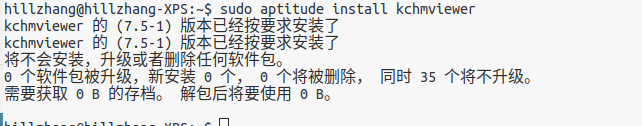
4、安装成功后通过搜索打开kchmviewer工具

5、点击“打开”选择需要打开的chm格式文件就可以打开查看了

6、另一种安装方式直接通过ubuntu软件商城搜索chm工具。我这里用的kylin版本

7、然后点击安装就可以了