jprofiler怎么连接远程监控tomcat
1、在进行打开已经安装完成的jprofile,进行启动了之后,要连接远程的也是需要进行安装jprofiler的软件的,进行jprofiler界面中弹出了一个quick start只需要进行取消即可。
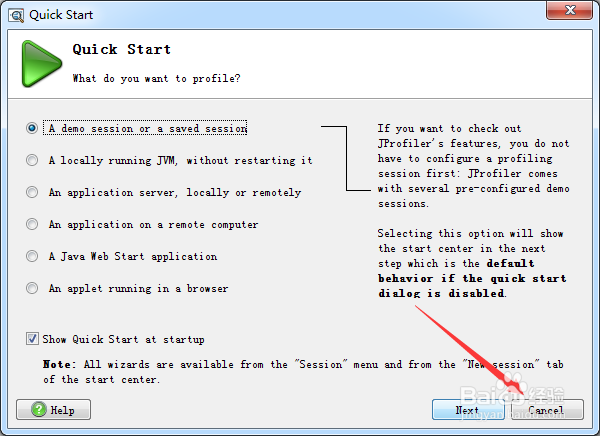
2、点击jprofiler菜单中的session的菜单。
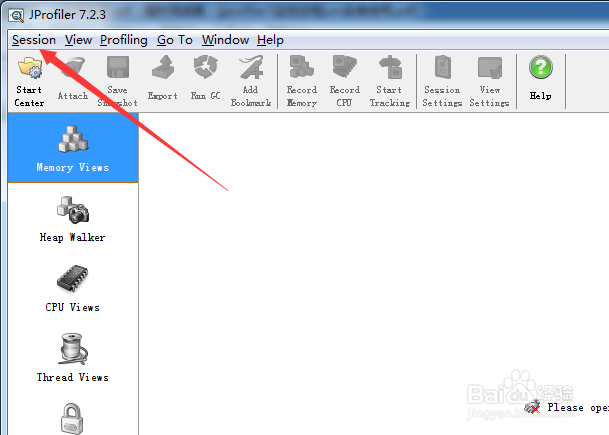
3、这样下来的菜单中进行选择“integration wizards”的选项。
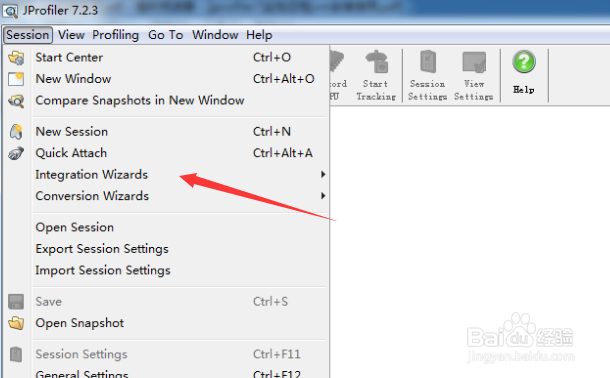
4、这样就会弹出了下一级菜单中,进行选择为“new remote intergration”的选项菜单。
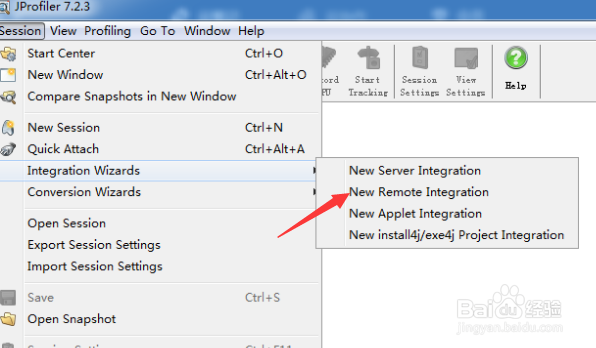
5、就会进入到了intergration wizard的界面中进行选中为on a remote computer,进行勾选上,远程的机器的名字。
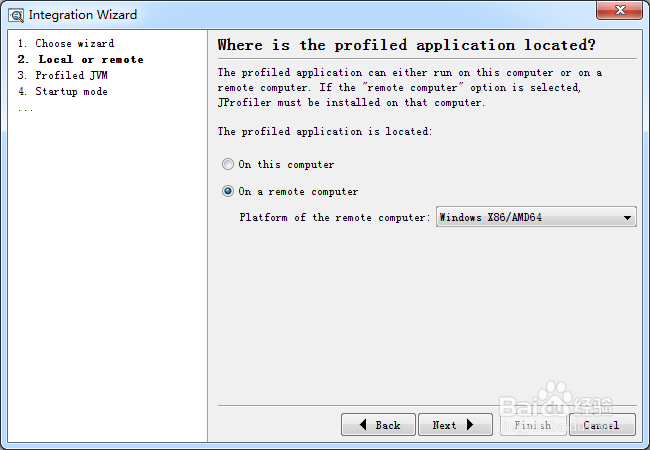
6、进入到了prefiled jvm中进行jvm vendor随意进行选择,version,mode都进行随意选择。
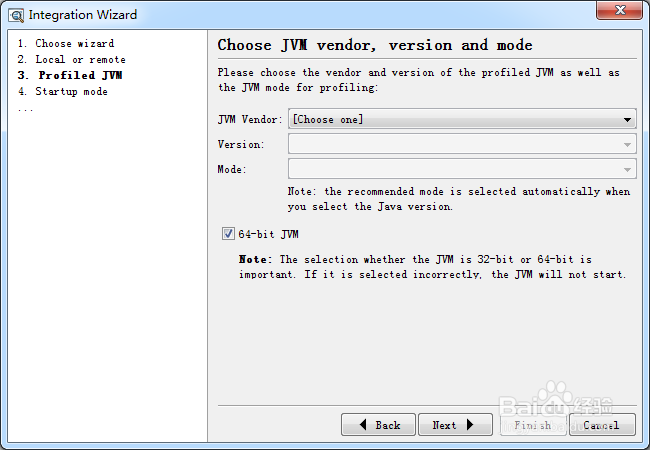
7、进入到了startup mode中进行勾选上wait for a connection from the jprofiler gui。
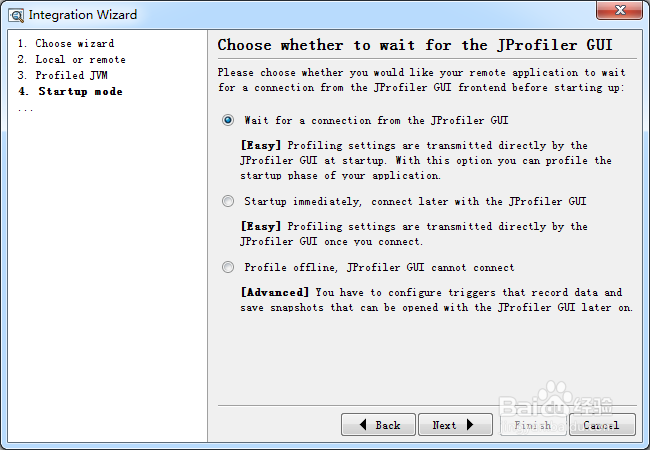
8、然后进行填写的远程的机器的ip的地址信息。
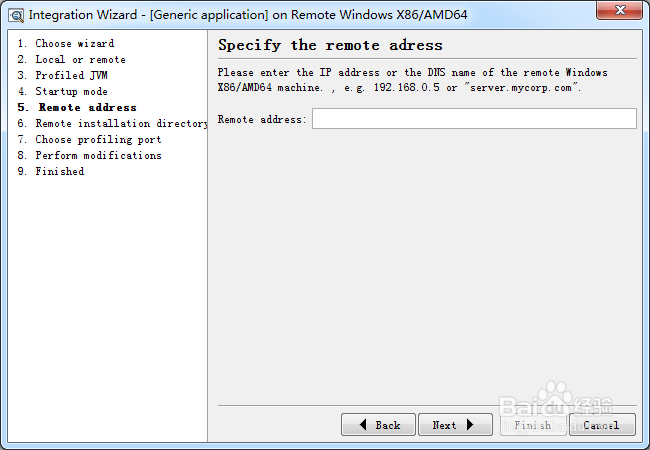
阅读量:132
阅读量:68
阅读量:183
阅读量:149
阅读量:34