用Photoshop将模糊照片变清晰
1、打开照片
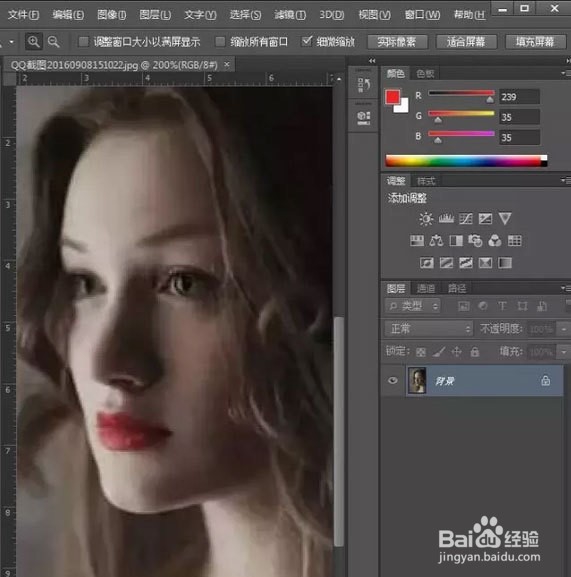
2、CTRL+J复制图层

3、CTRL+I反转色调。
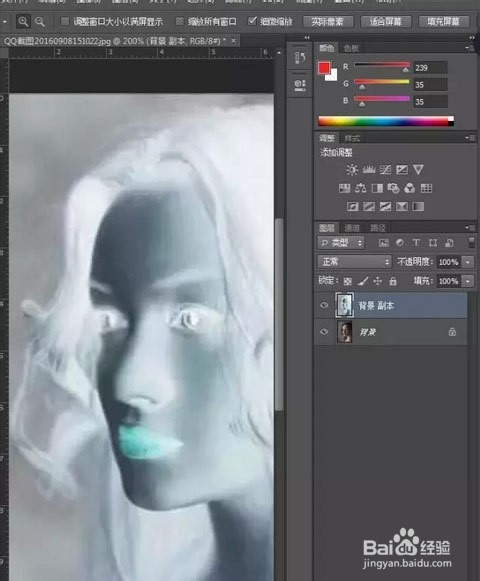
4、不透明度为50%,画面会变成灰色。

5、滤镜>模糊>表面模糊。
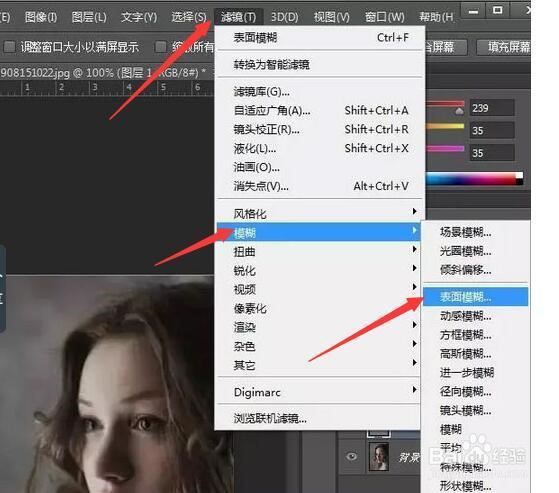
6、半径为3-5、Threshold 是15-20,视图像大小而调整。
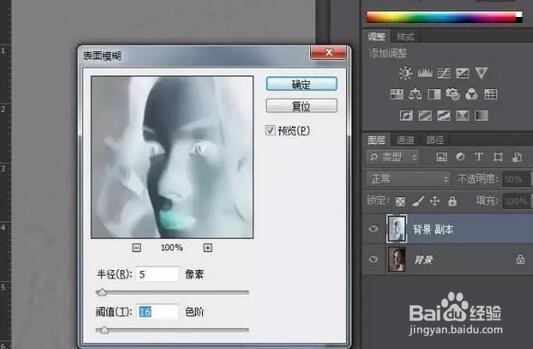
7、保持透明度50%,复制图层,删除掉中间的图层

8、图层模式更改为「叠加」或「柔光」

1、打开照片
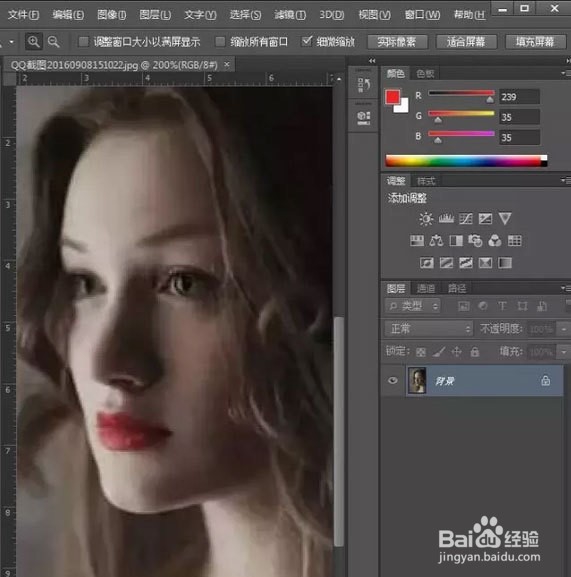
2、CTRL+J复制图层

3、CTRL+I反转色调。
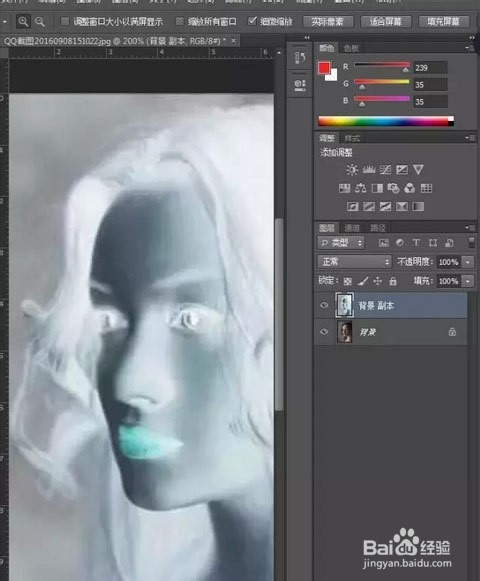
4、不透明度为50%,画面会变成灰色。

5、滤镜>模糊>表面模糊。
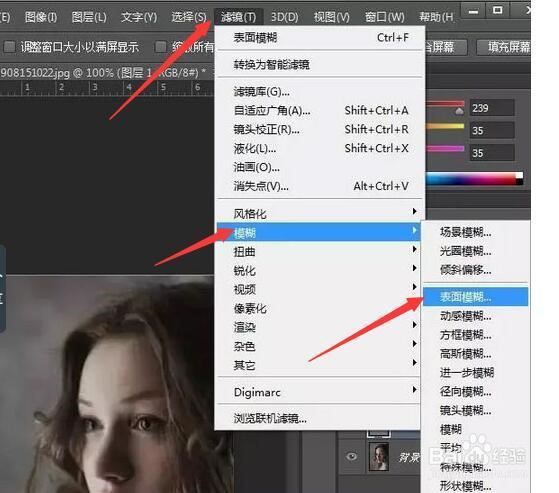
6、半径为3-5、Threshold 是15-20,视图像大小而调整。
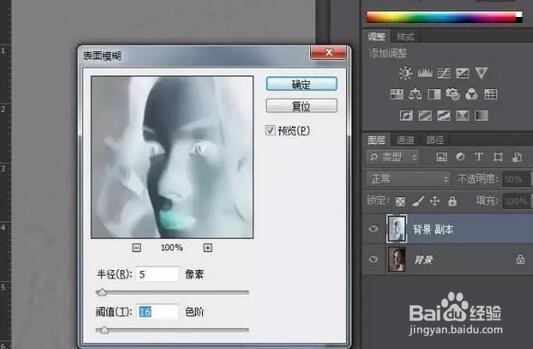
7、保持透明度50%,复制图层,删除掉中间的图层

8、图层模式更改为「叠加」或「柔光」
