PowerPoint 2016恢复默认选项卡图解
1、启动PowerPoint 2016,选择打开演示文稿选项或演示文稿模板选项执行打开、新建演示文稿的操作。

2、选择新建空白演示文稿,显示PowerPoint 2016用户主界面。
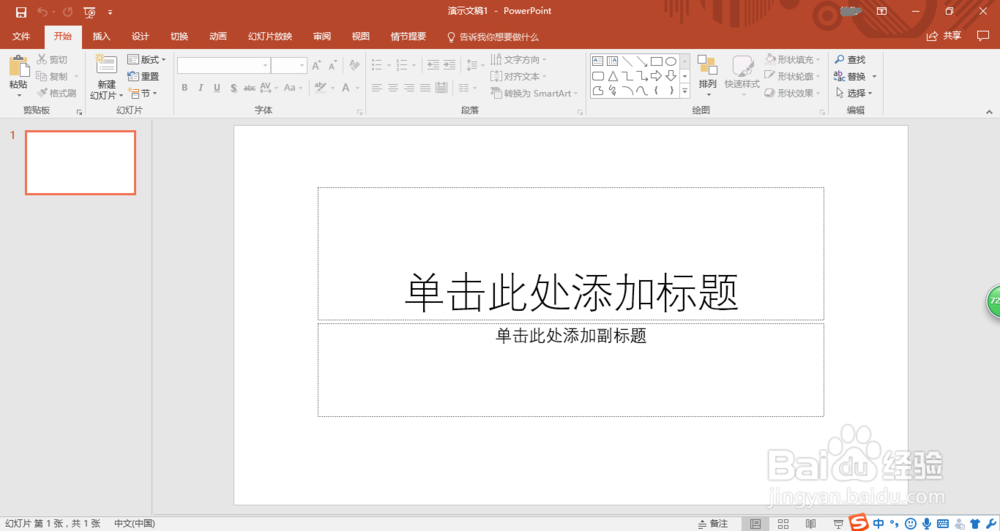
3、完成自定义选项卡的设置,需要恢复。


4、点击"文件"标签,选择"选项"。

5、点击"自定义功能区",选择"重置"。

6、点击"重置"向下箭头,选择"重置所有自定义项"。

7、完成恢复默认选项卡的操作,查看结果。

1、启动PowerPoint 2016,选择打开演示文稿选项或演示文稿模板选项执行打开、新建演示文稿的操作。

2、选择新建空白演示文稿,显示PowerPoint 2016用户主界面。
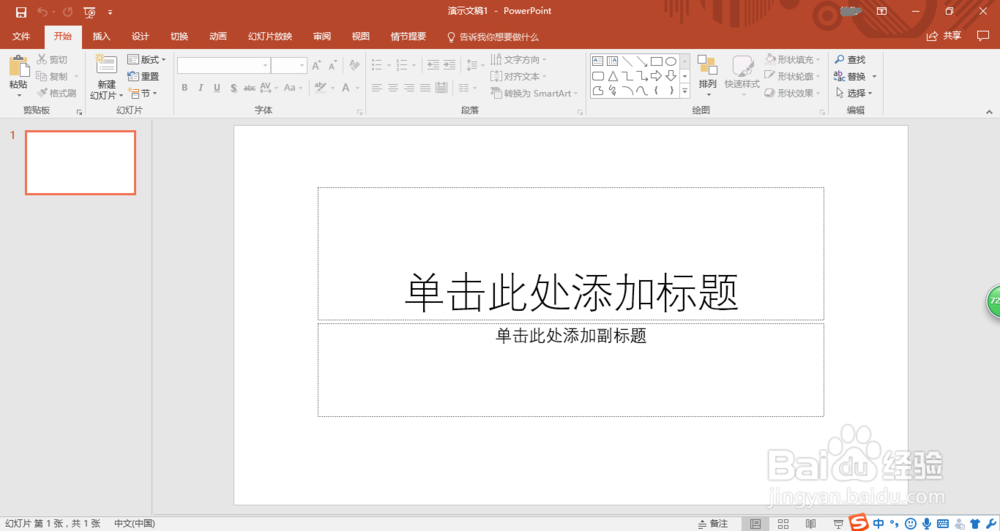
3、完成自定义选项卡的设置,需要恢复。


4、点击"文件"标签,选择"选项"。

5、点击"自定义功能区",选择"重置"。

6、点击"重置"向下箭头,选择"重置所有自定义项"。

7、完成恢复默认选项卡的操作,查看结果。
