Windows Vista x64如何调整桌面侧边工具栏位置
1、首先,点击任务栏"开始"按钮

2、选择"所有程序→附件→系统工具→控制面板"项

3、接着,点击左侧"经典视图"图标

4、鼠标双击右侧"Windows 边栏属性"图标

5、然后,勾选"边栏→屏幕上显示边栏的位置→左"复选框
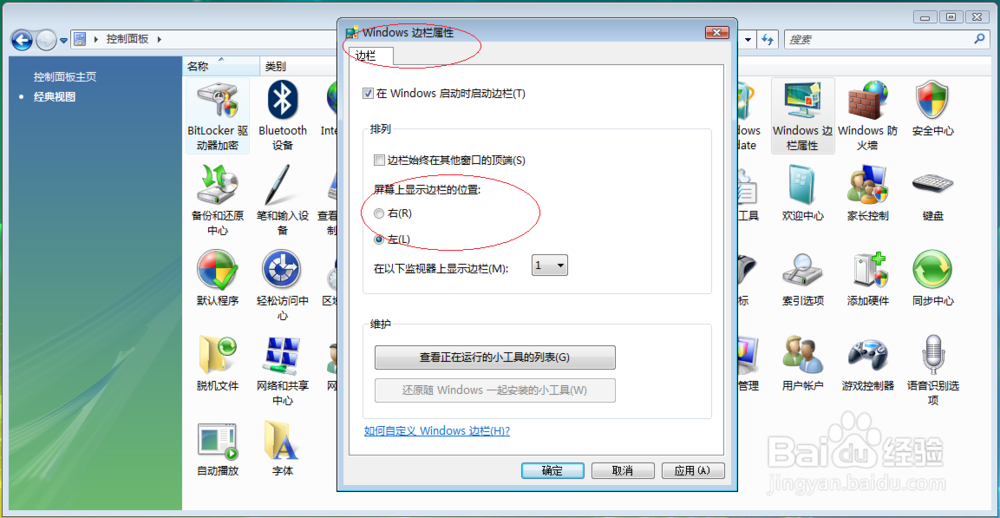
6、完成设置,谢谢关注

1、首先,点击任务栏"开始"按钮

2、选择"所有程序→附件→系统工具→控制面板"项

3、接着,点击左侧"经典视图"图标

4、鼠标双击右侧"Windows 边栏属性"图标

5、然后,勾选"边栏→屏幕上显示边栏的位置→左"复选框
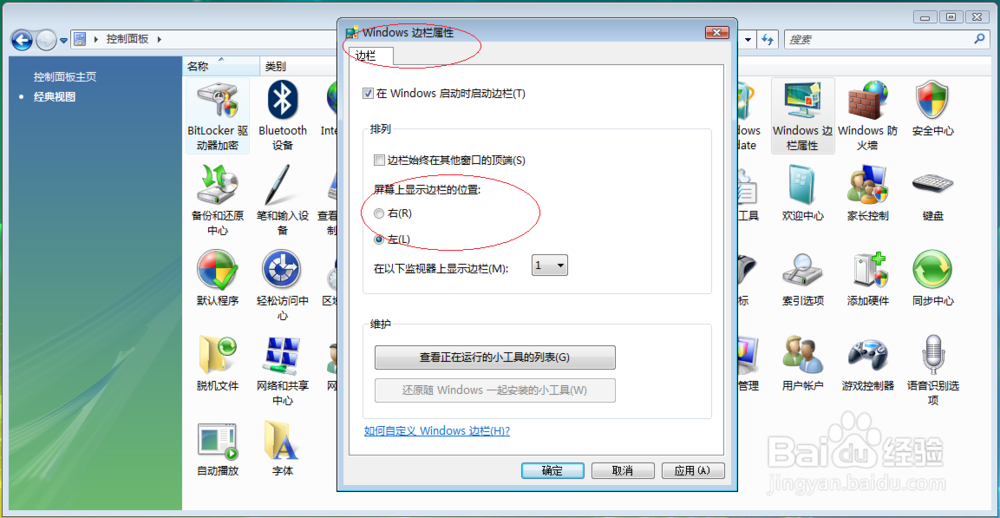
6、完成设置,谢谢关注
