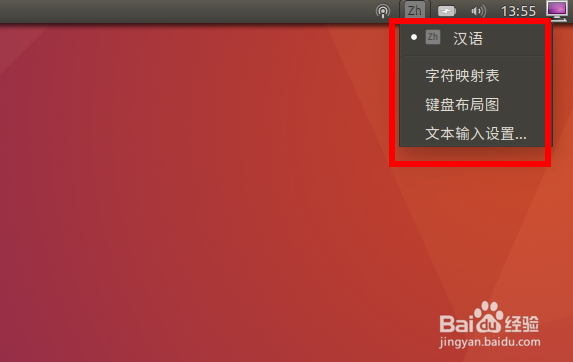ubuntu16.04彻底卸载fcitx输入法
1、进入ubuntu桌面,鼠标右键“打开终端”。

2、刚开始是直接卸载fcitx,但是发现输入法还是可以使用。sudo apt-get remove fcitx

3、接着又卸载了fcitx-module。sudo apt-get remove fcitx-module*
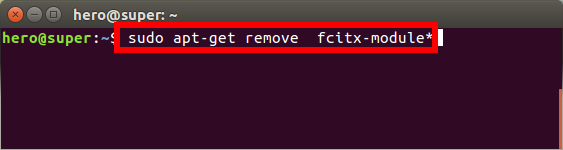
4、然后接着卸载了fcitx-frontend。sudo apt-get remo箪滹埘麽ve fcitx-frontend*
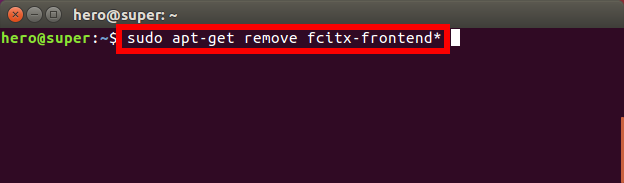
5、最后把fcitx相关的配置等也删除了。sudo apt-get purge fcitx*
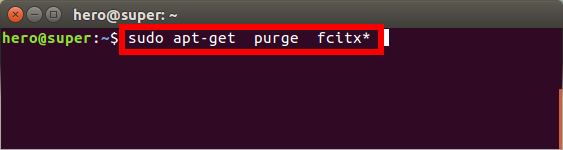
6、重新启动ubuntu系统。sudo reboot
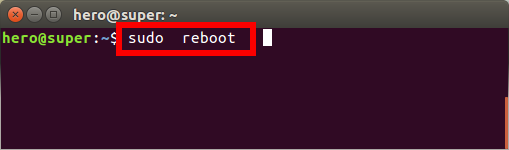
7、再次进入桌面我们发现默认已经是ibus输入法了,fcitx已经被彻底卸载。