workbench怎么设置新连接使用自动提交模式
1、首先,打开一个workbench的界面中
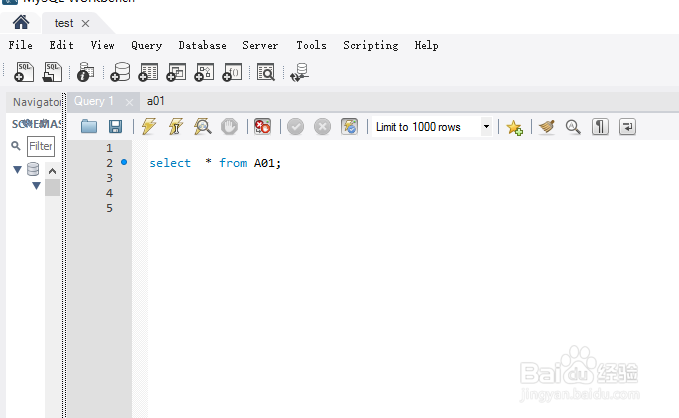
2、点击菜单中 edit 菜单

3、点击了edit菜单之后,弹出了下拉菜单选中为 preferences 选项
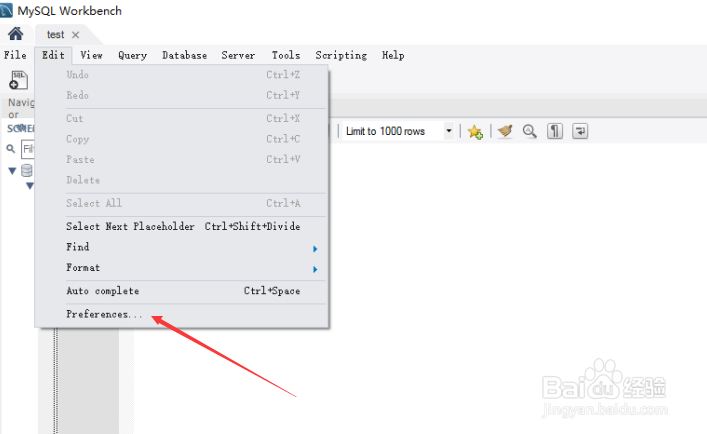
4、进入到了preferences 界面中,点击左侧中的 sql execution 选项

5、进入到了sql execution界面中,勾选上 new connection use auto commit mode 选项

6、勾选上 new connection use auto commit mode 选项之后,点击 ok
