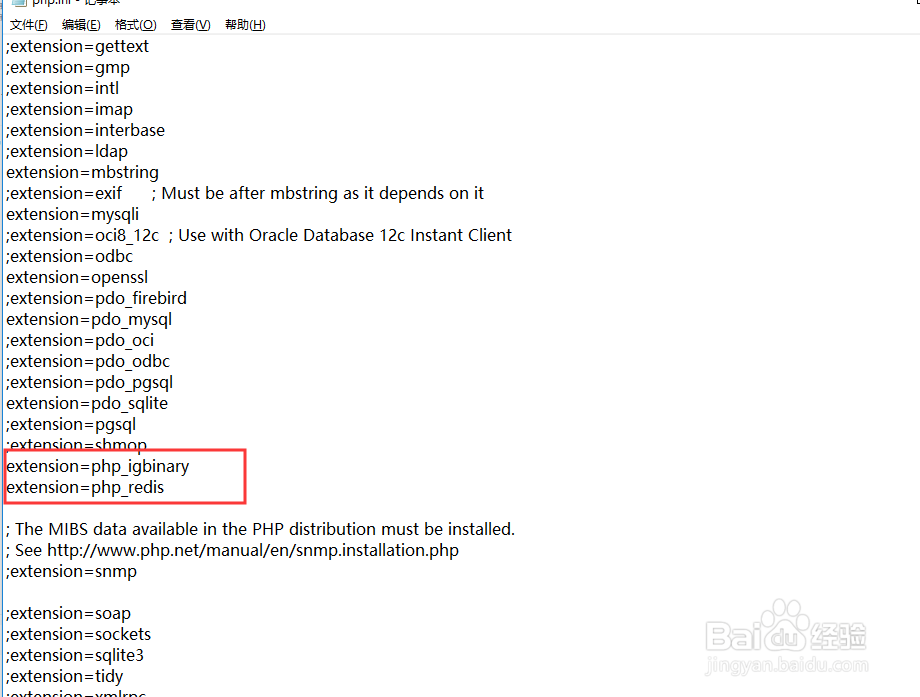windows10 php_redis环境配置
1、Redis服务包下载:

2、RedisDesktopManager管理工具: https://pan.baidu.com/s/1d-RxHG8MBLstpj5ZhZfKXQ 提取码:jlt9
3、php_redis、php_igbinary 类库下载: http://pecl.php.net/,phpinfo()查看对应的版本
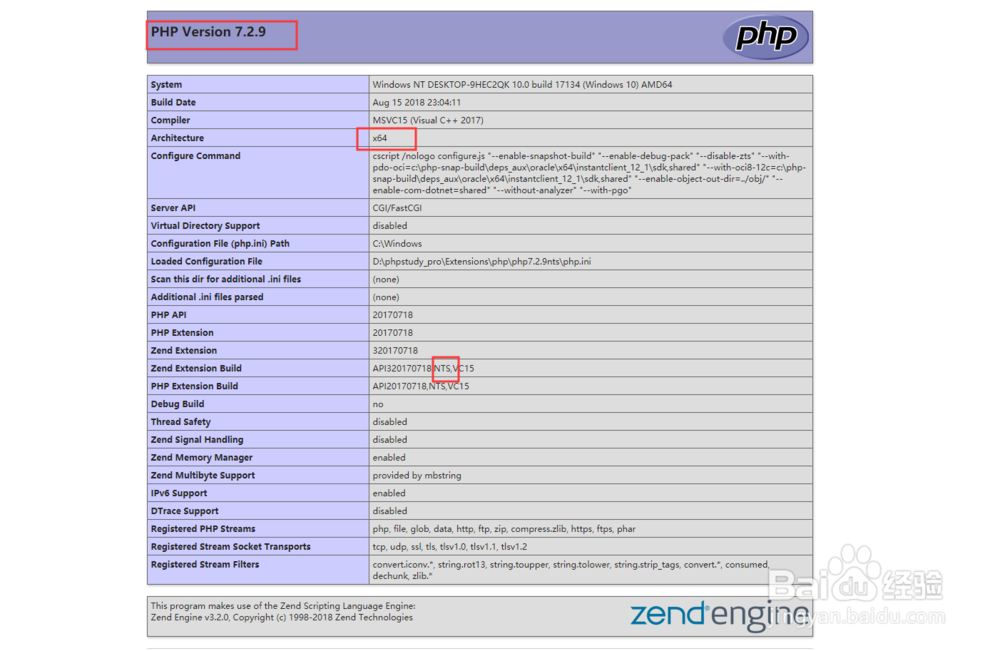
4、解压后的安装包中,双击redis-server.exe (如果是一闪而过就对了,往下看)
5、打开cmd (或者使用powershell工具,到解压后的根目录)执行:redis-server.exe redis.windows.conf
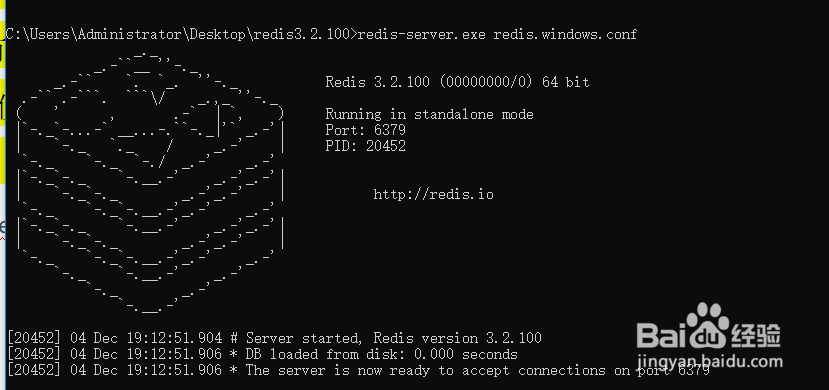
6、测试:启动redis-cli.exe重新打开一个窗口
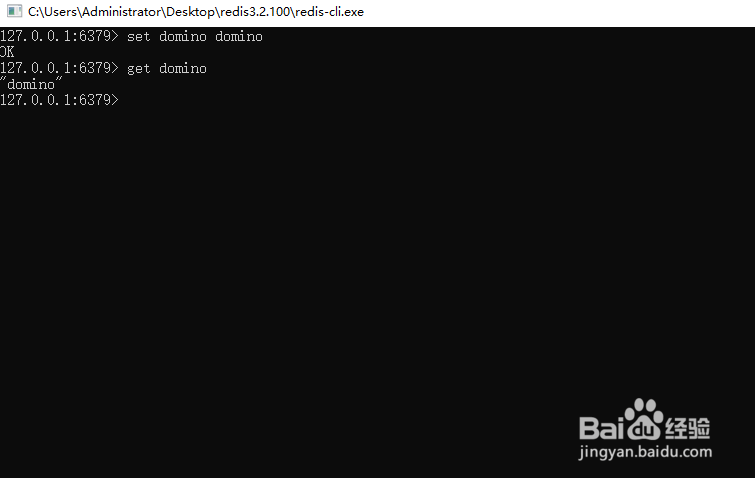
7、RedisDesktopManager工具中查看
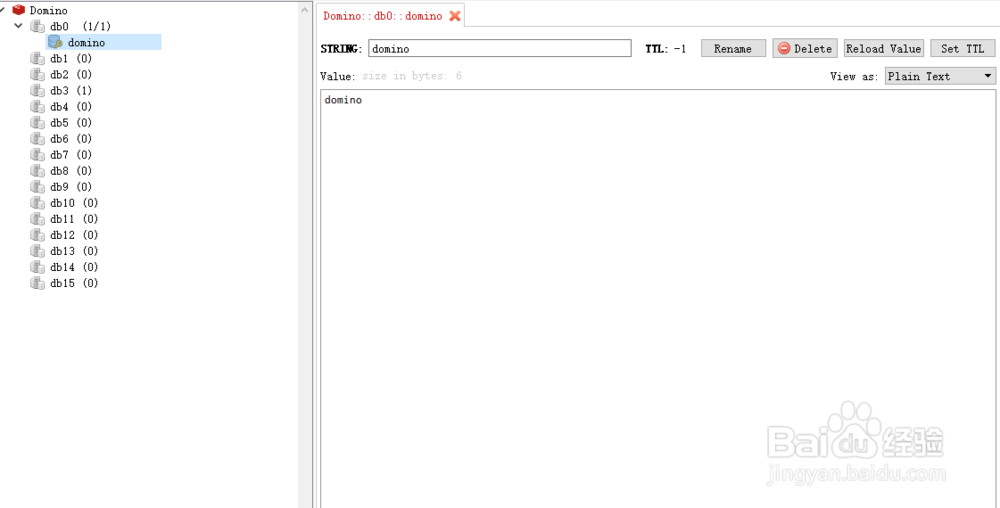
8、Phpstudy_pro配置,php_redis、php_igbinary的dll、pdb文件对应的php版本放在ext文件下
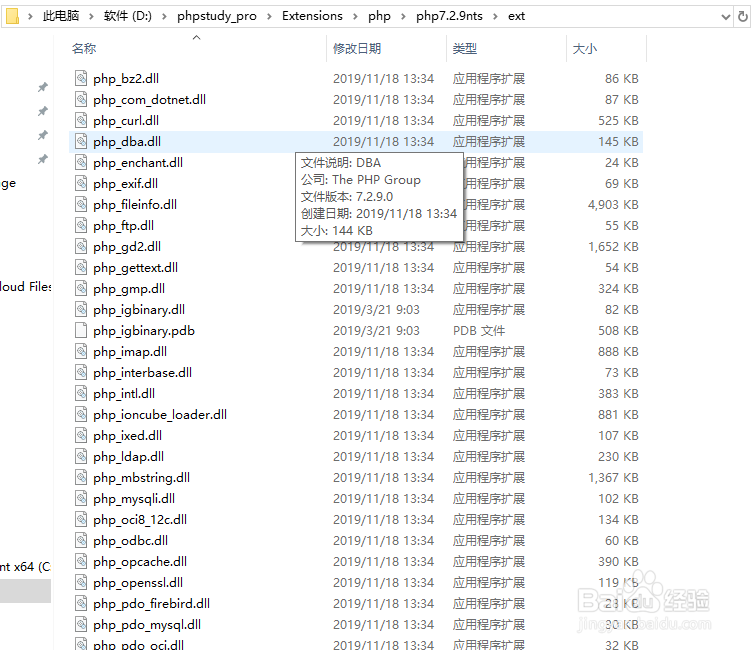
9、配置对应版本的php.ini文件,放在;extension=shmop下面,extension=php_igbinary要放在extension=php_redis之前