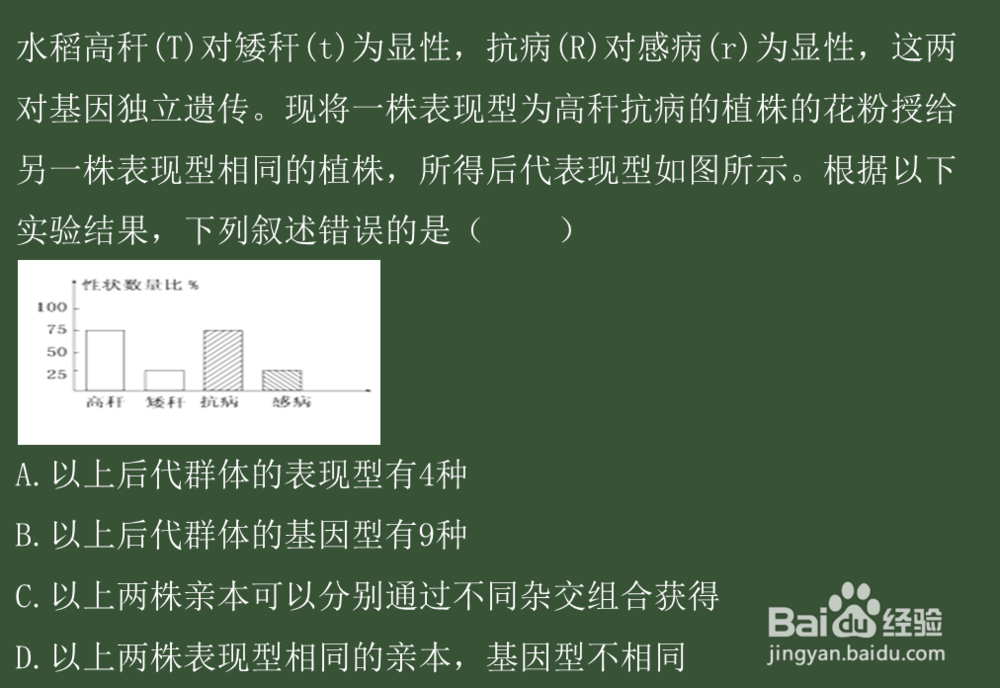Camtasia Studio 4录制PowerPoint
1、启动Camtasia Studio 4。
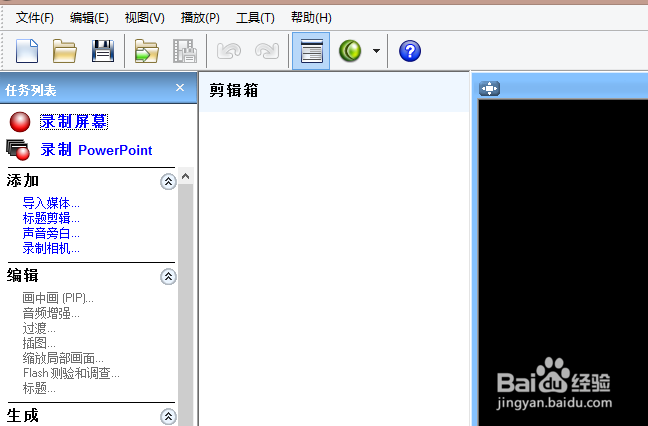
2、然后双击打开需要录制的PowerPoint。

3、打开PowerPoint,开始录制。

4、点击加载项。

5、然后点击“录制”按钮。

6、然后自动进行录制,点击鼠标演示下一页。

7、依次演示到结束。

8、演示结束,按“Ctrl+Ait+F10”,结束录制。
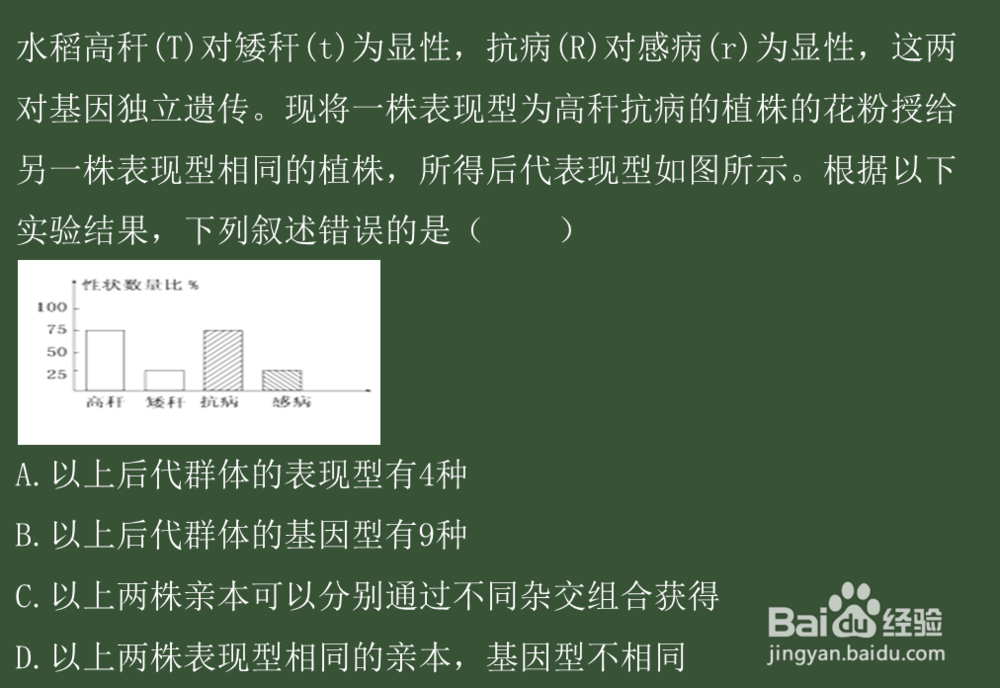
1、启动Camtasia Studio 4。
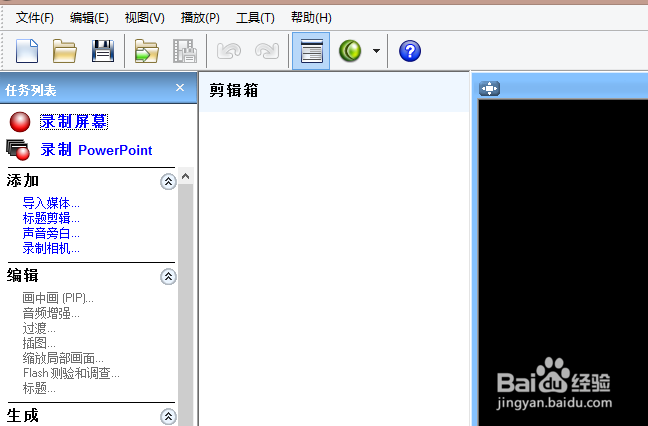
2、然后双击打开需要录制的PowerPoint。

3、打开PowerPoint,开始录制。

4、点击加载项。

5、然后点击“录制”按钮。

6、然后自动进行录制,点击鼠标演示下一页。

7、依次演示到结束。

8、演示结束,按“Ctrl+Ait+F10”,结束录制。