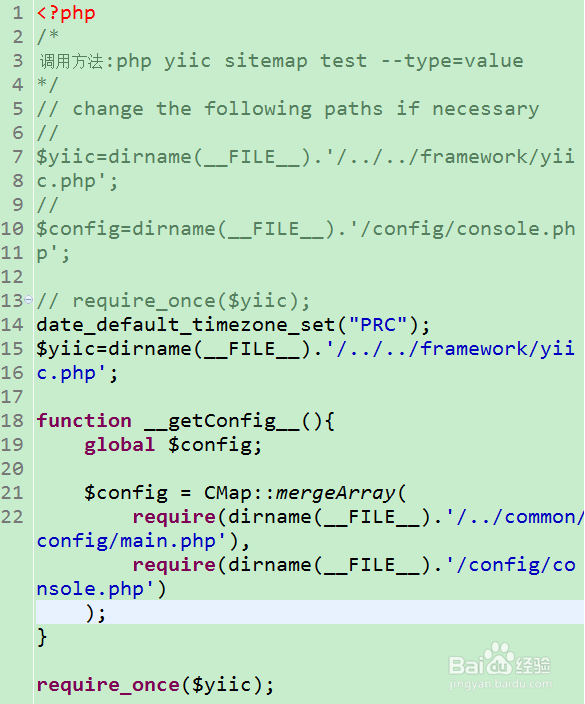eclipse设置自动换行
1、打开eclipse,选择Help->Install NewSofeware 选项:
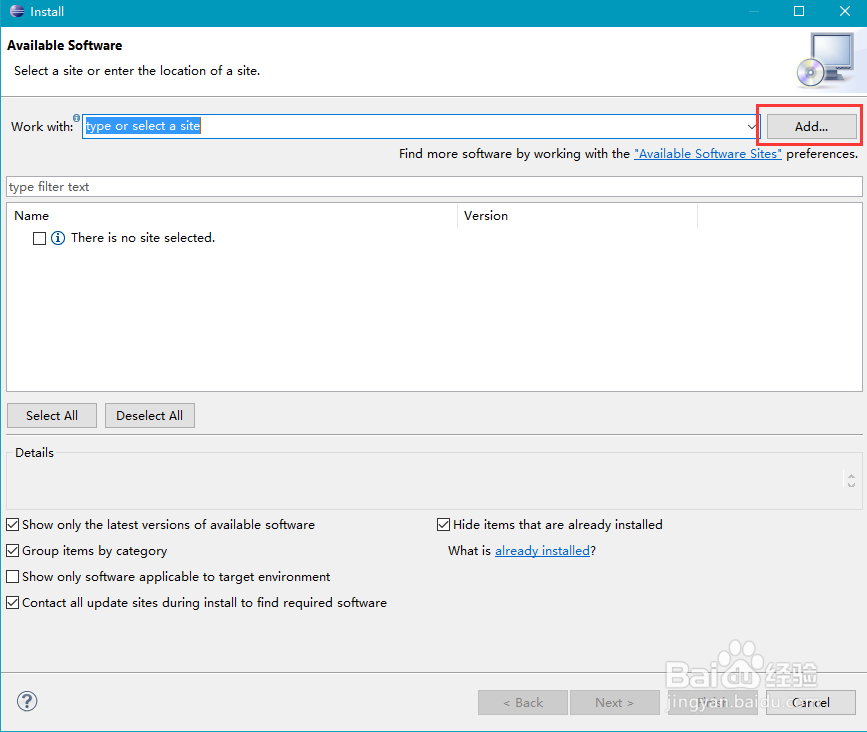
2、点击Add按钮:
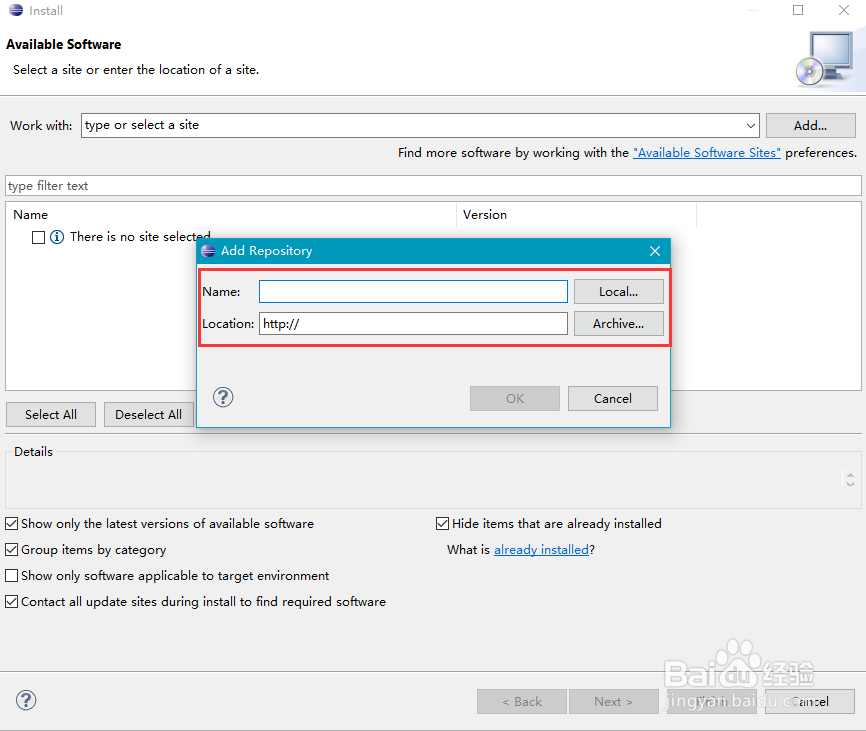
3、在location里输入http://ahtik.com/eclipse-update/,点击ok 进行软件搜索

4、如果网址无法访问,就先下载Word Wrap的jar包,直接加到location
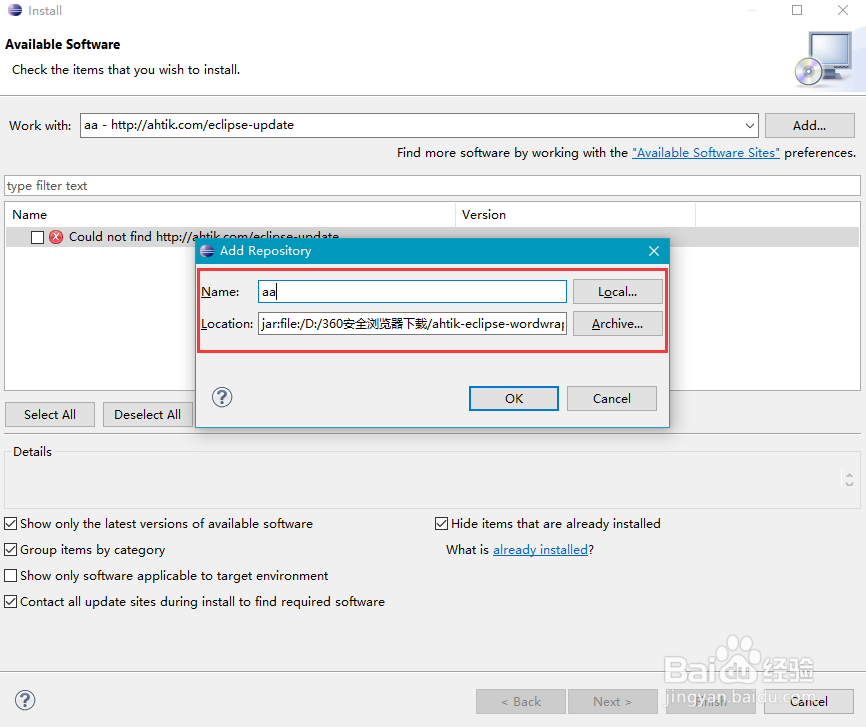
5、添加成功后,会出现要安装的软件列表,勾选后,点击Next进行安装

6、在文本编辑框,右击选择Word Wrap,实现自动换行
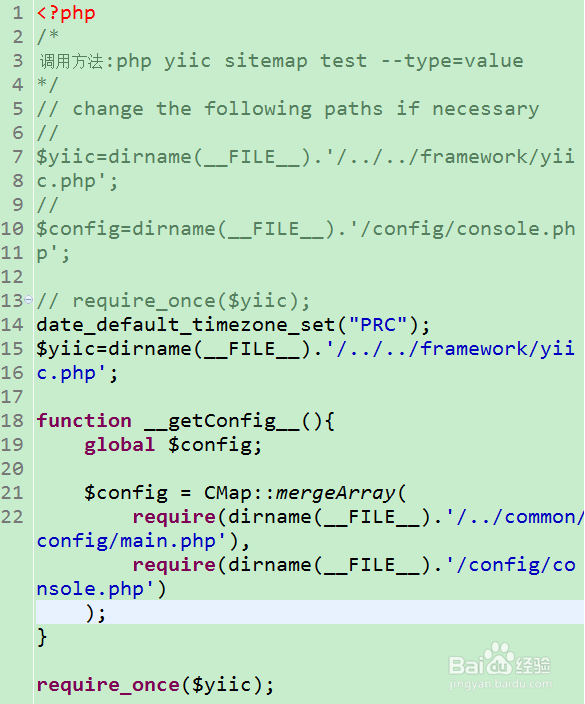
1、打开eclipse,选择Help->Install NewSofeware 选项:
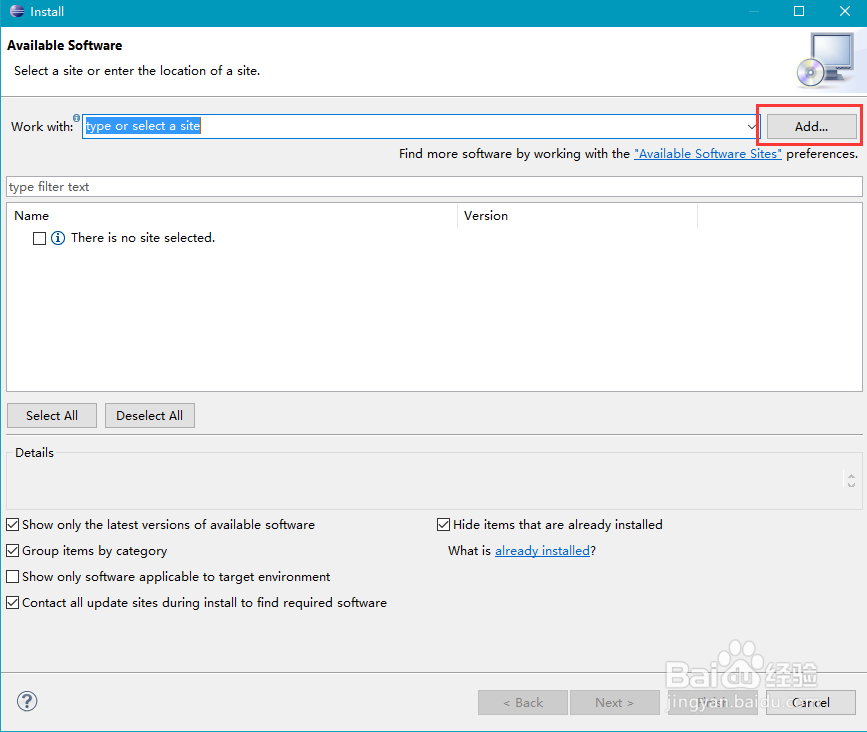
2、点击Add按钮:
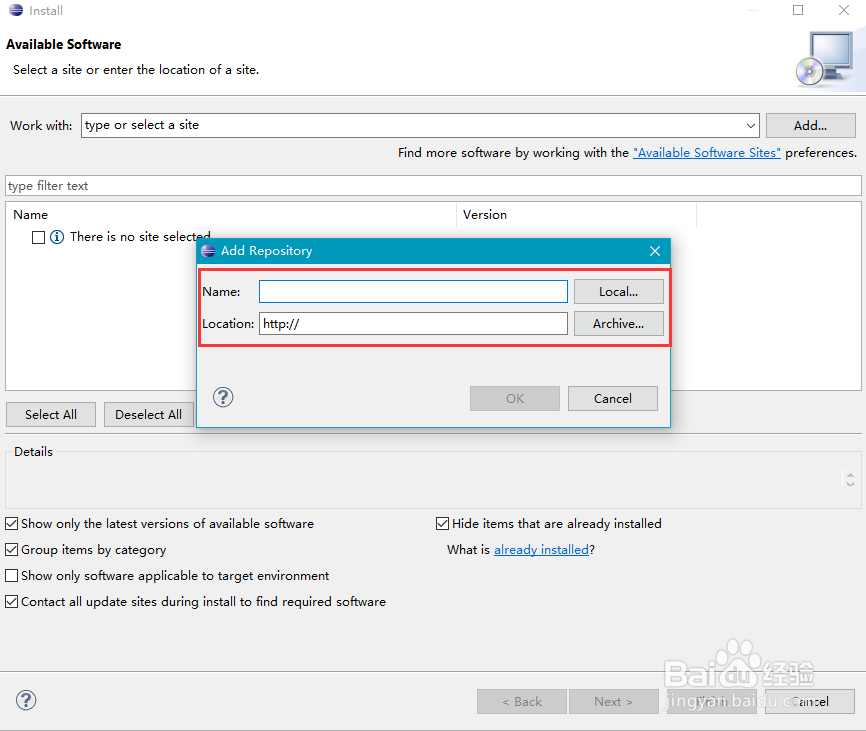
3、在location里输入http://ahtik.com/eclipse-update/,点击ok 进行软件搜索

4、如果网址无法访问,就先下载Word Wrap的jar包,直接加到location
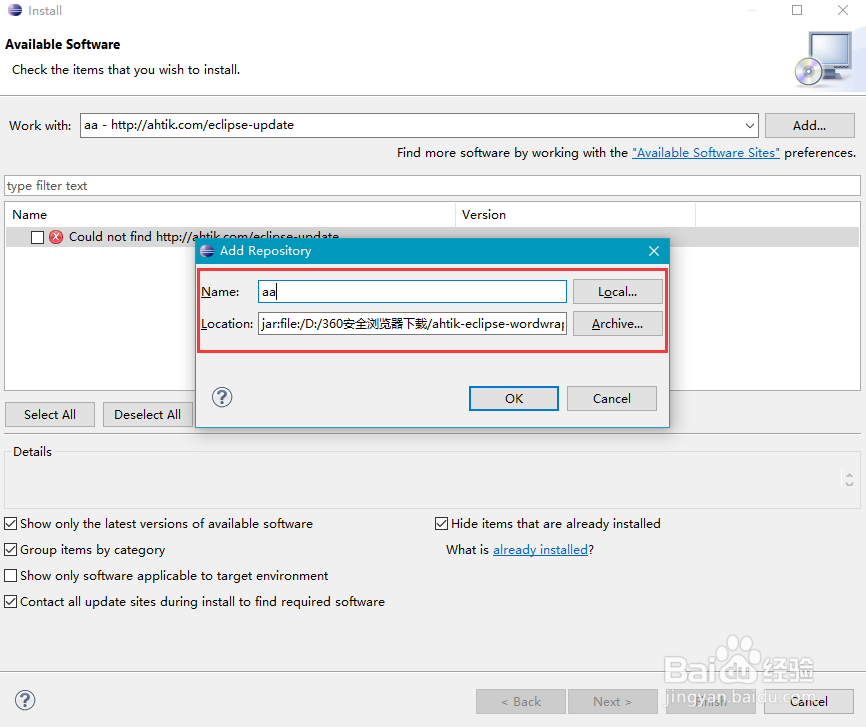
5、添加成功后,会出现要安装的软件列表,勾选后,点击Next进行安装

6、在文本编辑框,右击选择Word Wrap,实现自动换行